- This article is about the video game. For the board game featured in the series, see Pai Sho.
Pai Sho is an online game hosted on Nick.com. It does not particularly resemble its namesake aside from the game board; in aspects such as gameplay and rules, there are no notable parallels.
Objective[]
Defeat an opponent whose talents lie not in bending, but in the ancient game of Pai Sho. Players challenge one another in the ultimate gauge of wisdom.
Controls[]
- Left mouse click – Designate and move Pai Sho game pieces (additional information below)
Instructions[]
There are four modes of play in Pai Sho. One of these is the simplistic single-player, which is for human-versus-CPU matches, and two of these are different options of multiplayer: the first is for a one-on-one, human-versus-human game of Pai Sho played from any two computers, and the second is the same but for it being a four-player game instead of two (stipulations for play in the multiplayer options are in the appropriate subsections). One does not choose who they challenge in the multiplayer modes when using the Internet feature – opponents are picked by random selection and all matches are anonymous, except in the case of playing with Nick.com signed-in users whose usernames and avatars are displayed. However, if two people are in the same vicinity and playing the game, they can play the two-player multiplayer mode over wireless connection. The remaining mode is tournament, which has not yet been made available for use. Each mode's distinctions are described separately in the following subsections due to their divergences in rules and content, but their commonalities, naturally belonging to no one mode of play, are outlined in the subsection located immediately below.
Overarching gameplay concepts[]
Game board, victory, capture, and tile overview[]
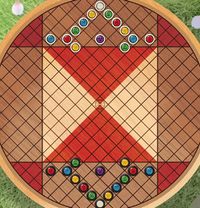
This game board layout is present in single- and two-player games. For four-player multiplayer board layout, see here.
Each player begins the game with one white lotus tile, three waterbender tiles, three earthbender tiles, three firebender tiles, three airbender tiles, and one Avatar tile, all of which are arranged in an intricate and perfectly symmetrical pattern opposite one another (see image to the left). The goal for each player is to defeat their opponent in one of three ways: by bringing one's own white lotus tile to the center of the board, by trapping the opponent's white lotus tile in the middle of four of one's own tiles, or by moving one's Avatar tile to the side of the lotus tile and keeping that lotus tile from moving for one turn, which destroys the lotus at the dawn of the next turn. Without capturing other tiles, however, these facets for victory are impossible.
In order to capture elemental tiles (e.g. tiles that are not the White Lotus tile), a tile must be moved to a spot on the game board immediately to the side of its inferior element. Cyclically, the earth tile captures the fire tile, the fire tile captures the air tile, the air tile captures the water tile, and the water tile captures the earth tile. Therefore, whenever an earth tile is moved next to a fire tile, the fire tile is captured, and so on. If a player accidentally moves their inferior elemental tile to the side of its capturing tile, this process still reigns true. For example, if a player were to move their water tile to the side of an air tile, the water tile would be captured, even if the player had not intended for this to occur. When a tile is captured, it is overtaken by the respective opposing tile and disappears from the board, weakening the defenses of that player. Unlike the elemental tiles, the white lotus tile is not intended to capture other tiles, nor is it capable of doing so. Instead, it is meant to traverse the board passively, evading the elemental tiles and proceeding toward its goal at the middle of the board.
The Avatar tile is unique from its counterparts in that it attacks all adjacent enemy tiles on its turn and annihilates any enemy tiles that move to stand beside it. When two Avatar tiles are brought next to one another, whichever one made the movement that bridged the space between them is the one that captures the opposing Avatar tile. If an Avatar piece happens to be captured, it will respawn at the beginning of the next turn, so long as no tiles controlled by the opponent are in a square that surrounds the "resurrection spot." The resurrection spot is the area of the board at which that Avatar tile was stationed when the match began.
Moving tiles[]

The player has already moved a few of these tiles (compare to bottom side of board in this image). The highlighted Avatar tile is selected, and as such, the areas to which it can possibly move this turn are shadowed.
The game begins with the board configured as illustrated above, and understanding of tile mechanics is vital to navigating the board strategically. In order to move a tile, a player should click on the desired tile, thereby selecting it. A selected tile receives a yellow highlight around it. Once a tile is selected, its surrounding squares will appear to receive duplicates of that same tile, but upon closer inspection, it can be seen that these are only transparent shadows of the tile representing the spots to which the piece is able to move from its current position.
There are special ways to move tiles. Any tile except for the white lotus is able to jump over a game piece owned by the same player if that player sees it in their interest to do so. However, other factors come into play when considering this mode of movement: if the player chooses to do this, they receive the option to take an extra turn. Although it is a necessity for the player to use their first turn, the second turn may be passed.
Single-player[]
Upon clicking on the single-player option, the player is prompted to select their CPU opponent. As ordered on the game screen: Korra, Mako, Bolin, Asami, Tenzin, Lin, Hiroshi, Tarrlok, and Amon are the nine characters who the player may choose for the duty of opponent CPU. Selecting one of these brings up the next prompt, which asks of the player to choose a difficulty level of either easy, medium, or hard. Depending on which one the player selects, the opponent's proficiency at Pai Sho will be higher or lower compared to the player's. Otherwise the game functions in conformity to the overarching concepts.
Double-player[]
Double-player mode cannot be used unless another human can be found (whether wirelessly or over the Internet) for the player to challenge. There is a high chance that no one will be online playing Pai Sho, so retrieving an opponent over the Internet is difficult. Wireless communications are more reliable. The game proceeds identically to single-player version except that each player's turns are timed so that the game is not prolonged by the choice of either participant.
Four-player[]

Everyone's tiles are closer together in four-player mode.
Choosing four-player multiplayer begins an indefinite wait for at least one other person on the Internet to join. Once this occurs, a countdown timer begins at thirty seconds, after which time the match will start. In the interim, two other players may enter the game. For however many spaces are left unoccupied by the end of the countdown, CPUs take their places.
Like in double-player, four-player gives each turn a time limit that restricts the respective player's ability to stall. The only difference between this version and the others is that since there are four participants, there are also four sets of tiles on the board instead of two.